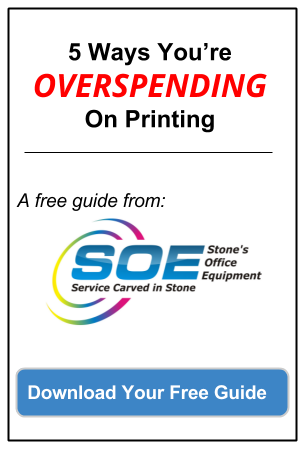What Stone’s Sharp Hyakuman Kai Award Means For You

Stone’s Office Equipment was recently awarded the Sharp Hyakuman Kai award for Outstanding Sales Achievement. The award is presented to dealers that are able to reach 1 million dollars in yearly sales of Sharp equipment. Stone’s has counted on Sharp to provide innovative and reliable printing equipment for its customers for many years. But, sales isn’t the only reason for this award. It’s also meant to acknowledge distributors that promote growth within their communities and strengthen customer relationships using the new technologies and effective document solutions.
More about Sharp’s printing and productivity innovations
Sharp Imaging and Information Company of America is one of the leading printer and MFP manufacturers in the world. Sharp maintains its success by staying at the forefront of technological advancements and productivity innovations. Sharp has displayed its ability to adapt and grow in the industry with features that are continually developed and improved. Here are a few of the features and technologies Sharp uses in their printers and MFPs:
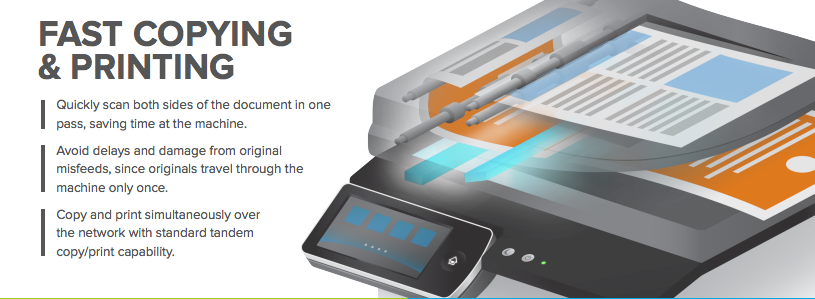
Scan2 TechnologyTM. This proprietary technology aims to double your productivity by adding the capability of double-sided printing with one pass through the printer, instead of the two passes it takes conventional printers. This technology may seem minor but when you think about the thousands of documents you print over time, you realize the time savings to be had with Scan2 printing. This features does more than decrease the time spent waiting by the printer, it also allows for fewer passes across your documents–preventing wear and tear and protecting the integrity of your original documents.
Dynamic User Interface. The touchscreen user interface available for Sharp printers gives users a wide variety of options. Touchscreen interfaces are offered in a range in sizes, from 7 inches to 10.1 inches. And no matter what suits your office best, Sharp provides an option that will work for you. Here are some of the user interface settings:
- Action panel – This setting offers the most easy and clear way to navigate through your user interface, making it easy for anyone to operate.
- Real-time image preview – Previewing your print or scan job has never been more convenient with the ability to preview your document right there on your user interface.
- Eco mode – This setting learns user habits to automatically power up when the printer typically gets used and power down when it’s usually unused.
- Improved flexibility – A number of features have been added to allow optimal flexibility with your documents without having to touch them.
- Move or delete pages – You can now use the interface to move documents around in your print job or delete the completely.
- Page rotation – Correct upside-down pages quickly by flipping them from the user interface rather than having to manually adjust them.
- Two-sided reviewing – Look over your two-sided documents with ease from your user interface without having to flip documents manually.
Security Measures. Sharp takes the security of your documents seriously. There are a number of features that Sharp provides that help to ensure your documents are safe from threats. The Sharp Security Suite includes:
- Sharp MFP standard security features
- Sharp’s Data Security Kit (Commercial and Common Criteria Certified versions)
- Print driver security features
- Sharp OSA technology-enabled security applications
Additional security options range from multiple levels of data encryption to network security features. The features vary from model to model, so be sure to check with your dealer to make sure you have the right amount of protection for your company.
What this means for you
Stone’s Office Equipment is dedicated to providing you with the best, and most appropriate, document solutions available. Stone’s long-term relationship with Sharp and it’s recognition of high volume distribution signifies the Stone’s commitment to making your life easier and your business better.
To get more information about Sharp equipment or other document solutions options, contact Stone’s Office Equipment at 804-288-9000.